Web3 ecosystem is the next generation of the internet, often called the “decentralized web.” Unlike the current internet (Web2), which relies on centralized servers and companies to store and manage data, Web3 uses blockchain technology to distribute data across a network of computers. This means that no single entity has control over the entire network, making it more secure, transparent, and user-centric.
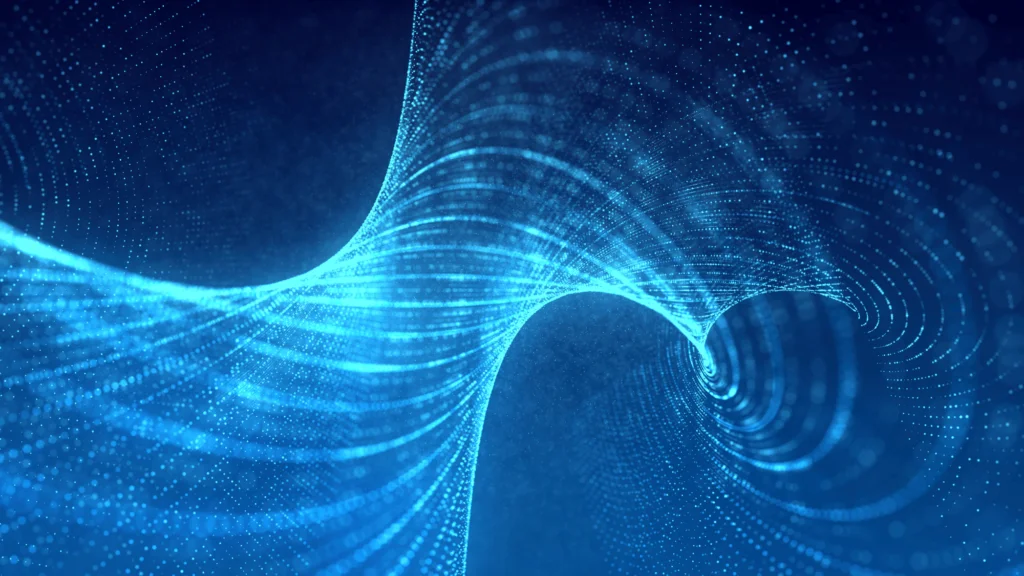
Web3 is significant because it promises to give power back to the users. It allows people to own their data, control their digital identities, and interact directly with decentralized applications (dApps) without intermediaries. This shift is expected to create a more open, fair, and secure internet.
Understanding Web3 is crucial for beginners because it represents the future of digital interactions. As more services and applications move to decentralized models, knowing how to navigate Web3 will become an essential skill.
For beginners, Web3 offers new opportunities to participate in decentralized finance (DeFi), collect and trade non-fungible tokens (NFTs), and engage with digital communities in innovative ways. By learning about Web3 now, beginners can get ahead of the curve and take full advantage of these emerging technologies.
The purpose of this article is to provide a comprehensive guide to the essential tools and platforms for getting started with Web3. We will cover everything from setting up a crypto wallet to interacting with decentralized applications (dApps) and understanding key platforms like Ethereum, Polkadot, and Solana.
Whether you’re completely new to the world of blockchain or just looking to expand your knowledge, this guide will give you practical tips and step-by-step instructions to help you confidently navigate the Web3 ecosystem. By the end of this article, you’ll have a solid foundation to explore and engage with Web3 technologies and take control of your digital experience.
1. Setting Up a Crypto Wallet
What is a Crypto Wallet?
Define a Crypto Wallet and Its Role in the Web3 Ecosystem
A crypto wallet is a digital tool that allows you to store, send, and receive cryptocurrencies. Think of it as your personal bank account for digital money. In the Web3 ecosystem, a crypto wallet is essential because it also lets you interact with decentralized applications (dApps) and manage your digital assets like NFTs.
Crypto wallets are not like traditional wallets that store physical money. Instead, they store your private keys—secure digital codes that give you access to your cryptocurrencies and digital assets. Without these keys, you can’t access your funds or assets, so keeping them secure is crucial.
Different Types of Wallets: Hardware, Software, and Mobile Wallets
- Hardware Wallets: These are physical devices, like USB sticks, that store your private keys offline. They are very secure because they are not connected to the internet, making them less vulnerable to hacking.
- Software Wallets: These are applications you install on your computer or smartphone. They are convenient for frequent transactions but need to be secured properly to protect against online threats.
- Mobile Wallets: These are apps designed specifically for smartphones. They offer the convenience of managing your crypto on the go, but like software wallets, they need strong security measures.
How to Set Up a Crypto Wallet
Step-by-Step Guide to Setting Up a Software Wallet (e.g., MetaMask)
- Download and Install: Go to the official MetaMask website and download the browser extension for Chrome, Firefox, or another supported browser. Follow the installation instructions.
- Create a New Wallet: Open the MetaMask extension and click “Create a Wallet.” You will be prompted to create a password. Make sure it’s strong and unique.
- Secure Your Wallet: MetaMask will give you a 12-word recovery phrase. Write this phrase down on paper and store it in a safe place. Do not share it with anyone or store it digitally where it could be hacked.
- Confirm Your Recovery Phrase: To ensure you’ve written down your recovery phrase correctly, MetaMask will ask you to confirm it by selecting the words in the correct order.
- Start Using Your Wallet: Once your wallet is set up, you can start receiving, sending, and managing your cryptocurrencies. You can also connect your wallet to various dApps to interact with the Web3 ecosystem.
Tips for Securing Your Wallet
- Use Strong Passwords: Create a unique, complex password for your wallet that is not used anywhere else.
- Enable Two-Factor Authentication (2FA): If your wallet supports 2FA, enable it for an extra layer of security.
- Backup Your Recovery Phrase: Write down your recovery phrase and store it in multiple secure locations. Do not store it digitally.
Managing Your Wallet
How to Store and Manage Your Private Keys and Recovery Phrases
- Private Keys: Never share your private keys with anyone. Store them offline in a secure location.
- Recovery Phrases: Treat your recovery phrase like a master key. Write it down on paper and store it in a safe place. Consider using a fireproof and waterproof container for added protection.
Best Practices for Protecting Your Crypto Assets
- Regularly Update Your Software: Keep your wallet software up to date to protect against vulnerabilities.
- Beware of Phishing Attacks: Be cautious of emails or messages that ask for your private keys or recovery phrases. Always verify the source before clicking on any links.
- Use Hardware Wallets for Large Amounts: If you have a significant amount of crypto, consider using a hardware wallet for added security.
2. Understanding Key Web3 Platforms
Ethereum
Overview of Ethereum and Its Role in Web3
Ethereum is a foundational platform in the Web3 ecosystem. It is a decentralized blockchain that enables developers to build and deploy smart contracts and decentralized applications (dApps). Ethereum’s significance lies in its ability to support a wide range of applications beyond just cryptocurrency transactions.
Key Features: Smart Contracts, Decentralized Applications (dApps)
- Smart Contracts: These are self-executing contracts with the terms directly written into code. Smart contracts automatically enforce and execute the terms of an agreement without needing intermediaries.
- Decentralized Applications (dApps): dApps are applications that run on the Ethereum blockchain, providing services directly to users without intermediaries. They cover various use cases, including finance (DeFi), gaming, and social media.
How to Interact with the Ethereum Network (e.g., Using MetaMask)
To interact with Ethereum, you need a crypto wallet like MetaMask. Here’s how:
- Install MetaMask: Download and install the MetaMask browser extension.
- Set Up Your Wallet: Create a new wallet, set a strong password, and secure your recovery phrase.
- Connect to Ethereum: MetaMask automatically connects to the Ethereum network. You can now use it to send and receive Ether (ETH) and interact with dApps.
Polkadot
Introduction to Polkadot and Its Ecosystem
Polkadot is a multi-chain blockchain platform designed to enable different blockchains to interoperate. It aims to create a network where multiple blockchains can share information and resources seamlessly.
Key Features: Interoperability, Parachains, and Relay Chains
- Interoperability: Polkadot allows different blockchains to communicate and share data.
- Parachains: These are individual blockchains that run parallel within the Polkadot network, benefiting from shared security and scalability.
- Relay Chains: The main chain of the Polkadot network that coordinates the system and ensures security across all parachains.
Practical Uses and Projects on Polkadot
Polkadot supports various projects, including DeFi platforms, gaming dApps, and identity verification systems. Some notable projects include Acala (a DeFi hub) and Moonbeam (a smart contract platform).
Solana
Overview of Solana and Its Advantages
Solana is a high-performance blockchain known for its scalability and low transaction costs. It aims to provide a platform for decentralized applications and cryptocurrencies that can handle a large number of transactions quickly and efficiently.
Key Features: High Scalability, Low Transaction Costs
- High Scalability: Solana can process thousands of transactions per second, making it one of the fastest blockchains.
- Low Transaction Costs: Transactions on Solana are extremely cost-effective, often costing a fraction of a cent.
Examples of Popular Projects on Solana
Solana hosts a variety of projects, including Serum (a decentralized exchange) and Star Atlas (a blockchain-based space exploration game).
3. Interacting with Decentralized Applications (dApps)
What are dApps?
Definition and Characteristics of Decentralized Applications
Decentralized applications (dApps) are applications that run on a blockchain network rather than centralized servers. They are open-source, operate without intermediaries, and are secured by the blockchain, making them transparent and resistant to censorship.
How dApps Differ from Traditional Applications
- Decentralized Control: dApps operate on a peer-to-peer network, reducing the need for centralized control.
- Transparency: All transactions and changes in dApps are recorded on the blockchain, making them transparent.
- Security: The use of blockchain technology enhances security and reduces the risk of data breaches.
Popular dApps to Explore
Examples of Popular dApps Across Different Categories
- DeFi (Decentralized Finance): Uniswap (a decentralized exchange), Aave (a lending platform).
- Gaming: Axie Infinity (a play-to-earn game), Decentraland (a virtual world).
- Social: Audius (a decentralized music streaming service), Mastodon (a decentralized social network).
How to Connect Your Wallet and Interact with dApps
- Install a Crypto Wallet: Use a wallet like MetaMask.
- Visit the dApp: Go to the dApp’s website.
- Connect Your Wallet: Click on the connect button and choose your wallet. Follow the prompts to connect.
- Interact with the dApp: Once connected, you can use the dApp’s features, such as trading tokens, participating in games, or posting content.
Step-by-Step Guide to Using a dApp (e.g., Uniswap)
- Open Uniswap: Visit the Uniswap website.
- Connect Your Wallet: Click “Connect Wallet” and choose MetaMask.
- Choose Tokens to Trade: Select the tokens you want to swap from the dropdown menus.
- Enter Amount: Enter the amount you want to trade.
- Review and Confirm: Review the transaction details and confirm the trade.
- Complete the Swap: Confirm the transaction in your wallet and wait for the swap to complete.
Tips for Safely Navigating and Using dApps
- Double-check URLs: Ensure you are visiting the correct dApp website to avoid phishing scams.
- Use Strong Security Practices: Enable two-factor authentication and keep your recovery phrase secure.
- Be Cautious with Permissions: Only grant necessary permissions to dApps and revoke access when not needed.
4. Essential Tools for Navigating Web3
Blockchain Explorers
What Are Blockchain Explorers and How to Use Them
Blockchain explorers are online tools that allow you to view all transactions on a blockchain network. They provide a transparent way to track and verify transactions, view wallet balances, and explore block data. By using a blockchain explorer, you can see the history and details of any transaction.
Examples of Popular Blockchain Explorers
- Etherscan: This is the go-to explorer for Ethereum. It allows you to search for transactions, addresses, and smart contracts on the Ethereum blockchain.
- Polkascan: A blockchain explorer for the Polkadot network, Polkascan lets you view transactions and events on Polkadot and its parachains.
DeFi Platforms
Introduction to Decentralized Finance (DeFi)
Decentralized Finance, or DeFi, refers to a new financial system built on blockchain technology. It eliminates the need for intermediaries like banks and allows people to conduct financial transactions directly with each other. DeFi offers a range of financial services, including lending, borrowing, trading, and earning interest on crypto assets.
Essential DeFi Platforms and Tools
- Uniswap: A decentralized exchange that allows you to swap different cryptocurrencies directly from your wallet.
- Aave: A lending platform where you can lend your crypto assets to earn interest or borrow against your crypto holdings.
- Compound: Another DeFi lending platform that lets you earn interest on your crypto or borrow crypto assets by supplying collateral.
NFT Marketplaces
Overview of NFTs and Their Significance
Non-Fungible Tokens (NFTs) are unique digital assets that represent ownership of a specific item or piece of content, such as art, music, or virtual real estate. NFTs are stored on the blockchain, making them secure and verifiable. They have gained significant popularity as a way to buy, sell, and trade digital collectibles.
How to Buy, Sell, and Trade NFTs on Popular Marketplaces
- OpenSea: The largest NFT marketplace where you can browse, buy, and sell a wide variety of NFTs. To get started, connect your crypto wallet, browse the available NFTs, and make a purchase.
- Rarible: A community-owned NFT marketplace that allows you to create, buy, and sell digital items. Similar to OpenSea, you need to connect your wallet to start trading NFTs.
5. Practical Tips for Beginners
Security Best Practices
Importance of Securing Your Digital Assets
Securing your digital assets is crucial to protect yourself from hacks and scams. Cryptocurrencies and NFTs can be valuable, and losing access to them can result in significant financial loss.
Tips for Avoiding Common Scams and Phishing Attacks
- Use Strong Passwords: Ensure your wallet and accounts have strong, unique passwords.
- Enable Two-Factor Authentication: Add an extra layer of security to your accounts by enabling 2FA.
- Beware of Phishing Attacks: Be cautious of emails or messages that ask for your private keys or passwords. Always verify the source before clicking on links.
Staying Informed
Resources for Staying Updated on Web3 Developments
Keeping up with the latest news and developments in Web3 is important. Here are some useful resources:
- Blogs: Read blogs like CoinDesk and Decrypt for the latest updates.
- Forums: Participate in discussions on forums like Reddit’s r/ethereum or r/cryptocurrency.
- Newsletters: Subscribe to newsletters like The Defiant or Bankless for in-depth analysis and insights.
Community Engagement
Importance of Joining Web3 Communities
Engaging with Web3 communities can provide valuable support, knowledge, and networking opportunities. Being part of a community helps you stay informed and connected with other enthusiasts and experts.
How to Find and Participate in Web3-Related Groups and Forums
- Social Media: Follow influential figures and join groups on platforms like Twitter and Telegram.
- Online Forums: Join discussions on Reddit or specialized forums related to your interests in Web3.
- Meetups and Events: Attend virtual or in-person meetups, conferences, and webinars to connect with other Web3 enthusiasts.
Conclusion
Recap of Key Points
In this guide, we covered the essential tools and platforms you need to start your journey into the Web3 ecosystem. Here are the key takeaways:
- Crypto Wallets: We explained what a crypto wallet is, the different types available (hardware, software, and mobile wallets), and provided a step-by-step guide to setting up a software wallet like MetaMask. We also highlighted the importance of securing your wallet with strong passwords and two-factor authentication.
- Key Web3 Platforms: We explored major platforms like Ethereum, Polkadot, and Solana. Each platform offers unique features such as Ethereum’s smart contracts, Polkadot’s interoperability, and Solana’s high scalability and low transaction costs.
- Interacting with dApps: We introduced decentralized applications (dApps) and explained how they differ from traditional apps. We also provided examples of popular dApps and a guide on how to connect your wallet and interact with them.
- Essential Tools: We covered blockchain explorers, DeFi platforms, and NFT marketplaces. These tools help you navigate the Web3 space, manage your digital assets, and engage with decentralized finance and digital collectibles.
- Practical Tips for Beginners: We shared security best practices to protect your digital assets, resources to stay informed about Web3 developments, and the importance of community engagement.
Emphasize the Importance of Securing and Managing Digital Assets
Securing and managing your digital assets is crucial in the Web3 ecosystem. By using strong passwords, enabling two-factor authentication, and being aware of phishing scams, you can protect your investments and personal information. Always keep your private keys and recovery phrases safe and never share them with anyone.
Encouragement to Explore Web3
Starting your Web3 journey can be exciting and rewarding. Web3 technologies offer numerous opportunities, from financial independence through DeFi to owning unique digital assets with NFTs. Embrace the potential of Web3 to enhance your digital experience, gain control over your data, and participate in innovative online communities.
Call to Action
We invite you to share your experiences and ask questions about your Web3 journey. Engaging with others can provide valuable insights and support as you navigate this new digital landscape.
For further exploration, check out these resources and platforms:
- MetaMask: MetaMask
- Etherscan: Etherscan
- OpenSea: OpenSea
- Uniswap: Uniswap
- Polkadot: Polkadot
- Solana: Solana
By exploring these resources, you’ll gain a deeper understanding of Web3 technologies and how to make the most of them. Join the conversation, stay curious, and enjoy the journey into the decentralized future!

